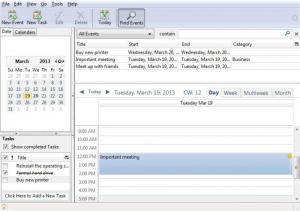Mozilla Sunbird
1.0 beta1
Size: 4.99 MB
Downloads: 5761
Platform: Windows (All Versions)
Scheduling applications come in many forms. You can either install a plug-in on your web browser or use a mail client's scheduling features. If you don't want to complicate your life with extensions or mail clients, you can opt for a stand alone program. Mozilla Sunbird includes everything you need to schedule and organize your appointments, set up alarms or create task lists. Additionally, it allows you to subscribe to remote calendars, import new ones and export or publish your own calendars.
Like all Mozilla-developed software, Sunbird is freeware. Its setup file is roughly 6 and a half MB and its components can be installed in less than a minute. The program is compatible with Mac OS X, Windows and Linux platforms and it is available in numerous languages.
The interface and functions of Mozilla Sunbird should not present a challenge, even for first time users. You can select different dates or months on a calendar, located on the left side of the interface. New events are defined on a separate window and you can find them in a list, on the right side of the interface, where you can also review your schedule in day, week, multi-week or month view modes.
When creating a new event, you can specify the start and end times on the event editing window or you can draw a box, on the main interface, from one hour of the day to another. You can also move and resize a box, to adjust the event's timetable. It is also possible to make an event repeat itself on a daily, weekly, monthly or yearly basis or to set up a custom recurrence. Additionally, you may set the program to remind you of an event, a few minutes, hours or days before it occurs.
The software allows you to create multiple calendars, with different events, and store them in your local folders or on a network. Furthermore, you may color code your calendars and hide their events. This is a good way to categorize your appointments and to spot specific items faster. You can export individual calendars as web pages, Outlook comma separated values or as iCalendar files. It is also possible to publish a calendar or selected items to a server of your choice.
Pros
Appointments can be scheduled and organized on separate calendars. You can mark events as recurring and set up alarms, which can be triggered before an event occurs. Mozilla Sunbird allows you to export your calendars in HTML, CSV or ICS format or publish them on a remote server.
Cons
There are no serious disadvantages to mention. If you don't want to install any plug-ins on your browser or use a mail client to schedule your appointments, Mozilla Sunbird is the solution you are looking for.
Mozilla Sunbird
1.0 beta1
Download
Mozilla Sunbird Awards

Mozilla Sunbird Editor’s Review Rating
Mozilla Sunbird has been reviewed by Frederick Barton on 25 Mar 2013. Based on the user interface, features and complexity, Findmysoft has rated Mozilla Sunbird 5 out of 5 stars, naming it Essential